As 2018 comes to a close, I like to look back then forward.
My most popular post was my post last January on the WQLN Reading Competition!
Here is the link: LINK
My favorite new lessons were the Rubix Cube Mosaics and the marble design challenges.
I was able to get new materials from Donor's Choose as well.
So what do I have in store for 2019????
I want to pick my "new" word for the year, start a 365 picture book challenge, and continue to find new resources for my school.
I explain the "One Word" idea in last year's post - Patience
or you can check out this awesome website and book - Jon Gordon's One Word website
My new word is "Creativity". I want to find ways to update my house (decoration and organization wise). I want to be creative in my instruction and program at school. I want to model and expand my personal creativity!
For my 365 book challenge, I plan to try a new app called "One Second". It takes a picture or 1 second video each day and creates a montage at the end of the year!
One Second
What are your goals for 2019?
Monday, December 31, 2018
Sunday, December 16, 2018
Holiday fun 2018
Kindergarten is working on their first engineering design challenge.
 Student read "12 Sleighs of Christmas". Then they had to design a new sleigh using 1 straw, 1/2 piece of construction paper, 1 pipe cleaner, and 1 egg carton section.
Student read "12 Sleighs of Christmas". Then they had to design a new sleigh using 1 straw, 1/2 piece of construction paper, 1 pipe cleaner, and 1 egg carton section.
The challenge was in getting Elmer's glue to dry and stick on the Styrofoam. I think that we could have skipped this material.
The goal is to get them to slide down a "zip line" since Santa's sleigh needs to fly. I gave them 10 minutes the first class, 40 minutes the second class, etc...
Another challenge was storage! How do you store 100 gluey sticky creations flat?
Overall, the students are having fun and I am seeing their unique personalities!
1st and 2nd graders are working on the basics of coding. I have not done coding so soon and they are ROCKING it! First we read "How to Code a Sandcastle" for background. This was much more readable for this age level.

Next, we started with Snoopy Snowball Battle from Hour of Code and Code Sparks.
Snoopy Snowball Battle
Finally, this week started doing Google's Santa Village website. It has several coding games built into it for first grade.
Here is the link to Santa's Village
Second grade is trying out Grinch Hour of Code. Two of the students in second grade completed all 20 levels in less than 1 hour! They loved seeing Wattsburg School district on the "Hour of Code" website.
Link to Grinch Hour of Code
Link to Hour of Code
Finally, third and fourth grade completed the Binary Code ornament activities. I did this two years ago. I felt like that it went so much better this time. I understood the topic, more organized, and had better video resources.
You can see my previous post here - Binary Ornaments 2016
In addition, I updated my Sway presentation with new videos and fun videos! Pictures to follow soon
This week, we are doing more holiday fun and finish up the activities above!
 Student read "12 Sleighs of Christmas". Then they had to design a new sleigh using 1 straw, 1/2 piece of construction paper, 1 pipe cleaner, and 1 egg carton section.
Student read "12 Sleighs of Christmas". Then they had to design a new sleigh using 1 straw, 1/2 piece of construction paper, 1 pipe cleaner, and 1 egg carton section.The challenge was in getting Elmer's glue to dry and stick on the Styrofoam. I think that we could have skipped this material.
The goal is to get them to slide down a "zip line" since Santa's sleigh needs to fly. I gave them 10 minutes the first class, 40 minutes the second class, etc...
Another challenge was storage! How do you store 100 gluey sticky creations flat?
Overall, the students are having fun and I am seeing their unique personalities!
 |
| A Sleigh is started here |
 |
| Can we test our sleighs like engineers? Great question from this student! So we created a second make shift zip line. |
 |
| Sleigh in process! |
 |
| This student thought outside the box then inspired/helped friends! |
 |
| Engineering is a messy process of trying to figure it out! |
1st and 2nd graders are working on the basics of coding. I have not done coding so soon and they are ROCKING it! First we read "How to Code a Sandcastle" for background. This was much more readable for this age level.

Next, we started with Snoopy Snowball Battle from Hour of Code and Code Sparks.
Snoopy Snowball Battle
Finally, this week started doing Google's Santa Village website. It has several coding games built into it for first grade.
Here is the link to Santa's Village
Second grade is trying out Grinch Hour of Code. Two of the students in second grade completed all 20 levels in less than 1 hour! They loved seeing Wattsburg School district on the "Hour of Code" website.
Link to Grinch Hour of Code
Link to Hour of Code
Finally, third and fourth grade completed the Binary Code ornament activities. I did this two years ago. I felt like that it went so much better this time. I understood the topic, more organized, and had better video resources.
You can see my previous post here - Binary Ornaments 2016
| Binary | |
| Holiday Ornament | |
|
This week, we are doing more holiday fun and finish up the activities above!
Sunday, December 2, 2018
Marble run wrap up
The marble runs were such a successful project that I wanted to build in time for other skills.
Students got a chance to present/show off their creation to their peers. I loved watching the group dynamics. Many students had to get over a true fear of speaking in front of others. Everyone got up with their group and we got see all of the projects. Only 2 projects got "lost" in the week between book fair and thanksgiving break.
The next thing that most of the students got to do was a survey about the project.
I found the data fascinating. We will use this later to create our own forms online later. I also discovered a way to make the survey tell me each child's answers and how to make them all anonymous. Pros to sign in was the accountability piece while the con is the time to sign into office 365. Pros to the anonymous was the quick access to the survey. Con was that I do not who said what in the open ended responses. A few classes missed the survey for a few reasons - 2 hour delay, high absentee rates with a crazy weather day, musical practice, etc...
Here are some of the survey highlights:
Question 1 was a star rating of the project, Here is the snap shot of the results:
The open ended responses were equally interesting. Many showed thought and reflection. One student wanted it quieter to work. Good thing to think about next time!
My favorite was a little boy who said - "seeing it work" was his favorite part! YES. This is the best part - seeing your success :)
For the question, what would I change. Again, some were brutally honest - a different partner. Some had predictable answers - more materials, more time, more ways to decorate it, etc...
Finally, I asked if they wanted to share anything else with Mrs. Hedderman. Here is my favorite answer:
"I loved this projcet! I think you should do this for every class/every year! I hope the other grades love it! I mite do this at home! I love it so much! I can't stop talking about it! I'm so happy that I can do this at home.My brother can't wate to try to make one! Or my mom!My aunt loves crafts and so do I !So I am going to teach her how to make one!"
My take away is a better way to store the projects, a better way to take home projects so that there are less upset students.
It worked well for the first project! We also found the online marble run website. It works best it on Google Chrome. Our IT department had to "white list" it. There is a build mode and a gallery mode.
https://www.marblerun.at/tracks/new
Now onto winter/holiday projects.
Students got a chance to present/show off their creation to their peers. I loved watching the group dynamics. Many students had to get over a true fear of speaking in front of others. Everyone got up with their group and we got see all of the projects. Only 2 projects got "lost" in the week between book fair and thanksgiving break.
The next thing that most of the students got to do was a survey about the project.
I found the data fascinating. We will use this later to create our own forms online later. I also discovered a way to make the survey tell me each child's answers and how to make them all anonymous. Pros to sign in was the accountability piece while the con is the time to sign into office 365. Pros to the anonymous was the quick access to the survey. Con was that I do not who said what in the open ended responses. A few classes missed the survey for a few reasons - 2 hour delay, high absentee rates with a crazy weather day, musical practice, etc...
Here are some of the survey highlights:
Question 1 was a star rating of the project, Here is the snap shot of the results:
My favorite was a little boy who said - "seeing it work" was his favorite part! YES. This is the best part - seeing your success :)
For the question, what would I change. Again, some were brutally honest - a different partner. Some had predictable answers - more materials, more time, more ways to decorate it, etc...
Finally, I asked if they wanted to share anything else with Mrs. Hedderman. Here is my favorite answer:
"I loved this projcet! I think you should do this for every class/every year! I hope the other grades love it! I mite do this at home! I love it so much! I can't stop talking about it! I'm so happy that I can do this at home.My brother can't wate to try to make one! Or my mom!My aunt loves crafts and so do I !So I am going to teach her how to make one!"
My take away is a better way to store the projects, a better way to take home projects so that there are less upset students.
It worked well for the first project! We also found the online marble run website. It works best it on Google Chrome. Our IT department had to "white list" it. There is a build mode and a gallery mode.
https://www.marblerun.at/tracks/new
Now onto winter/holiday projects.
Thursday, November 22, 2018
STEM/STEAM wish list
I hear my students say "I am going to ask for this for Christmas". I am so happy that they want educational activities, but struggle with price for some of the materials.
So here is a list of some of my favorite "wish list" items. They are at different price points. 3 under $50 and 2 over $50.
Happy holiday shopping!
Code and Go Robot Mouse - LINK to buy on Amazon
Pros - teaches computer programming, user friendly
Cons - gears can break in mouse if mishandled (use the enclosed grid pieces rather than the floor)

Makey Makey - LINK to buy on Amazon
SNAP CIRCUITS - LINK to buy on Amazon
Keva Planks - LINK to buy on Amazon
Cubelets - LINK to buy on Amazon

So here is a list of some of my favorite "wish list" items. They are at different price points. 3 under $50 and 2 over $50.
Happy holiday shopping!
LESS THAN $50
Code and Go Robot Mouse - LINK to buy on Amazon
WEBSITE: https://www.learningresources.com/home.do
Pros - teaches computer programming, user friendlyCons - gears can break in mouse if mishandled (use the enclosed grid pieces rather than the floor)

Makey Makey - LINK to buy on Amazon
Website - https://makeymakey.com/- (they are running a BOGO deal today!)
Pros - lots of options online, turns every day conductors like bananas into a computer
Cons - must be used with a computer or USB adapter, lots of wires
I have not used the cheaper - Makey Makey GO yet! We use the classic in STEAM.
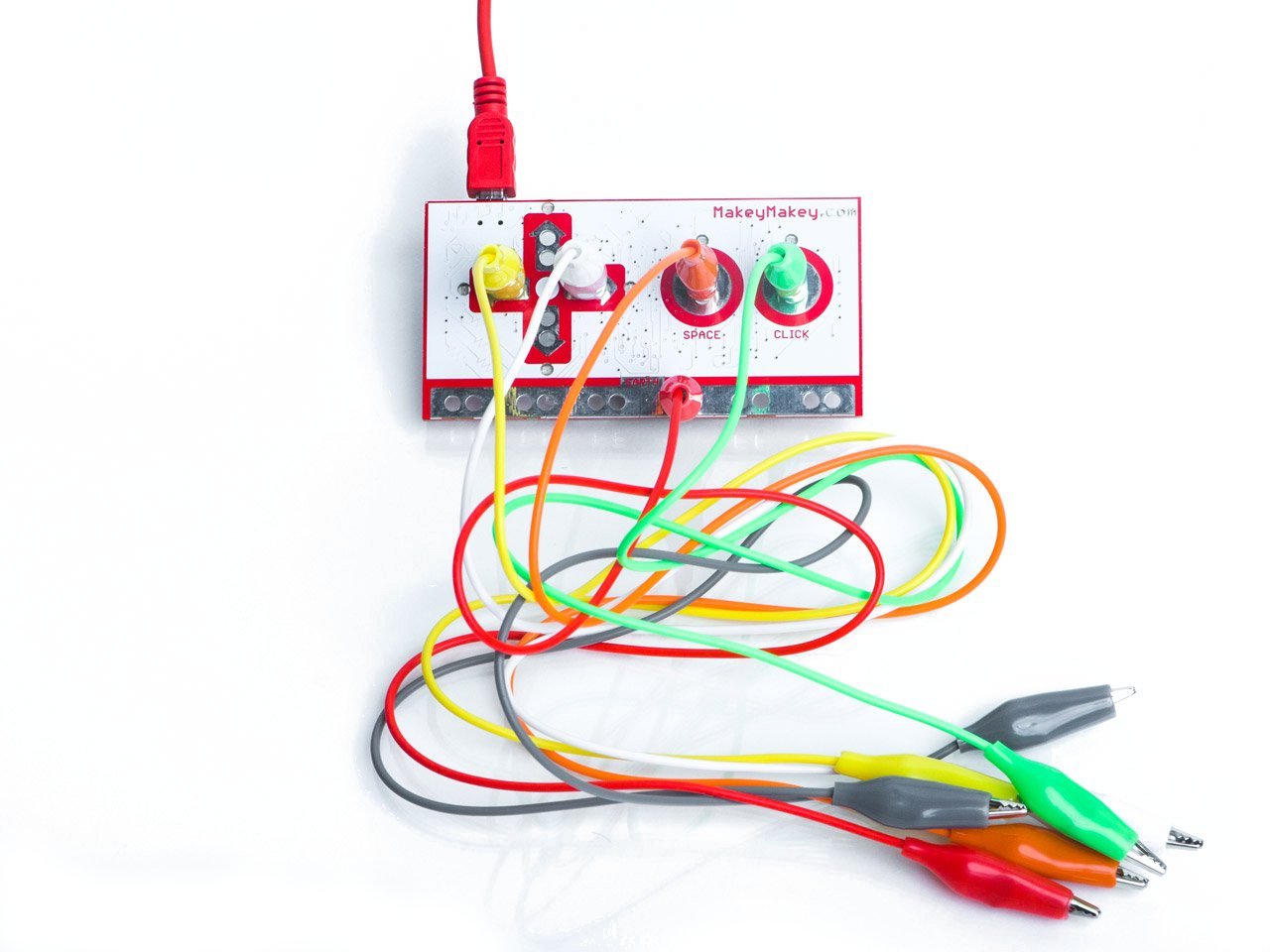
Cons - must be used with a computer or USB adapter, lots of wires
I have not used the cheaper - Makey Makey GO yet! We use the classic in STEAM.
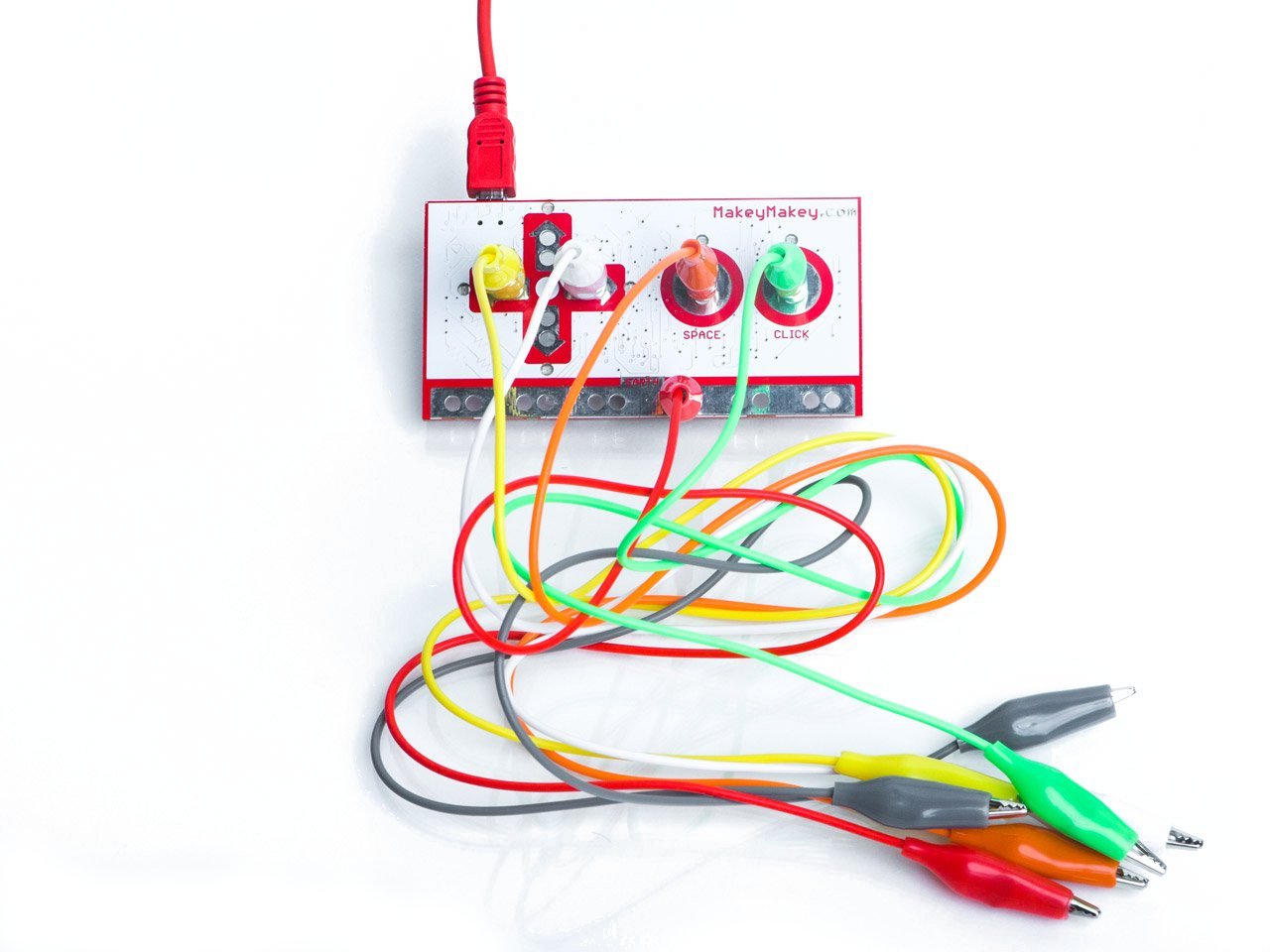
SNAP CIRCUITS - LINK to buy on Amazon
Website: https://www.elenco.com/brand/snap-circuits/
Pros: Teaches electricity
Cons: lots of kits to choose from, clean up (the box has a great organization tray, but children struggle to match up the "map" during clean up

OVER $50
Keva Planks - LINK to buy on Amazon
Website: http://www.kevaplanks.com/
Pros: Low tech (no computers, wires), encourages creativity/engineering
Cons: looks like blocks or Jenga

Cons: looks like blocks or Jenga

Cubelets - LINK to buy on Amazon
Website: https://www.modrobotics.com/cubelets/
Pros: Intuitive robots, rechargable battery, can be expanded with LEGOS
Cons: Price for the product
Cons: Price for the product

I hope that you find something to add under your tree this holiday season. I do have a STEAM WISH LIST on Amazon. I plan to purchase new items from our book fair profits, but my wish list is always bigger than my budget. PLUS - Scholastic has a limited selection as well of STEAM/STEM items.
Mrs. Hedderman's WISH LIST
I DO NOT make any money from this post...it is just a few ideas from Mrs. Hedderman.
Mrs. Hedderman's WISH LIST
I DO NOT make any money from this post...it is just a few ideas from Mrs. Hedderman.
Sunday, November 18, 2018
MARBLE RUNS, MAZES, GAMES
Last week was book fair. This means two classes on the STEAM side while a subset of students shop at the book fair. In the past we have done a movie, free choice stations, directed stations, and more. None of these "worked" well.
This year we tried an engineering design challenge to create a marble run, maze, or game or some combination! This was a HUGE success.
95% of the groups created a working model of a marble activity. The students had 1 cardboard box such as a cereal box, 3 cardboard tubes, a scrap box and UNLIMITED TAPE AND GLUE.
I would get more masking tape since this was easier to manipulate and cut compared to packing tape. I would find a way to secure the materials after the initial selection since many could not respect this limit. Finally, I would start collecting materials earlier and CUT the longer tubes into halves or thirds. This way everyone has more equality in materials.
The students created a variety of projects and were extremely creative. This week, students will share their creations with their classmates and take an e-survey/quiz/assessment of the project!
Working on paper airplanes for spring book fair.
Here is the engineering design process worksheet that we started with:
I will post more pictures this week, but here are a few of the projects in action!
This year we tried an engineering design challenge to create a marble run, maze, or game or some combination! This was a HUGE success.
95% of the groups created a working model of a marble activity. The students had 1 cardboard box such as a cereal box, 3 cardboard tubes, a scrap box and UNLIMITED TAPE AND GLUE.
I would get more masking tape since this was easier to manipulate and cut compared to packing tape. I would find a way to secure the materials after the initial selection since many could not respect this limit. Finally, I would start collecting materials earlier and CUT the longer tubes into halves or thirds. This way everyone has more equality in materials.
The students created a variety of projects and were extremely creative. This week, students will share their creations with their classmates and take an e-survey/quiz/assessment of the project!
Working on paper airplanes for spring book fair.
Here is the engineering design process worksheet that we started with:
I will post more pictures this week, but here are a few of the projects in action!
Sunday, November 4, 2018
Leaf fun
I have been busy at work and home....therefore my blog is neglected!
Here are some of the activities and topics covered:
Kindergarten:
We have done shapes, bridges, and leaves. For shapes, we read Color Zoo and did a simple shape worksheet. The students listened to my one of favorite fall stories for our leaf week. I found a read aloud version at this link - Falling Leaves. She doesn't do too many fun voices, but they enjoyed the story. I think that the message was a bit over Kindergarten heads. Students made "leaf" faces like the book using tracers, pencils, and crayons. This practices fine motor skills, following directions, and creativity. Another activity was bridges. The story was The Three Billy Goats Gruff as well as watching Sci Show Kids on Bridges. LEAVES video

First grade:Students have done engineering, websites, and leaves! Students did some centers including our new Lakeshore Learning Kit about constructing a apple orchard for Johnny Appleseed's birthday. We have practiced logging into the computer. Plus we are working on mouse skills on the computer. The favorite website is Sparky from the National Fire Protection Agency. In addition, we did a week of leaf activities. First, we completed a simple science experiment to see the chlorophyll inside the leaf. Then created "Leaf Creatures". Plus we got some free-choice engineering time as well. I love to share videos along with the activities.
Here are links to the two main videos that I used as well as a You Tube playlist
Fall Play List
Fun Science Demos
Leaf Explanation - the kids are not native English speakers but the information is good!
Here are some of the activities and topics covered:
Kindergarten:
We have done shapes, bridges, and leaves. For shapes, we read Color Zoo and did a simple shape worksheet. The students listened to my one of favorite fall stories for our leaf week. I found a read aloud version at this link - Falling Leaves. She doesn't do too many fun voices, but they enjoyed the story. I think that the message was a bit over Kindergarten heads. Students made "leaf" faces like the book using tracers, pencils, and crayons. This practices fine motor skills, following directions, and creativity. Another activity was bridges. The story was The Three Billy Goats Gruff as well as watching Sci Show Kids on Bridges. LEAVES video

First grade:Students have done engineering, websites, and leaves! Students did some centers including our new Lakeshore Learning Kit about constructing a apple orchard for Johnny Appleseed's birthday. We have practiced logging into the computer. Plus we are working on mouse skills on the computer. The favorite website is Sparky from the National Fire Protection Agency. In addition, we did a week of leaf activities. First, we completed a simple science experiment to see the chlorophyll inside the leaf. Then created "Leaf Creatures". Plus we got some free-choice engineering time as well. I love to share videos along with the activities.
Here are links to the two main videos that I used as well as a You Tube playlist
Fall Play List
Fun Science Demos
Leaf Explanation - the kids are not native English speakers but the information is good!
Leaf Person
Leaf creation
Surfer, surf board
Sun
Snake
Saturday, November 3, 2018
Shapes, Shapes, Shapes
I am working hard to create a curriculum not just a random collection of meaningful learning activities.
I want to offer educational opportunities not just craftivities, I want to develop a great STEAM program.
Where do I start? How do I find ideas?
I really heavily on Pinterest, twitter feeds, facebook group posts (like Future Ready Librarians), I attend conferences, I read books, and more...
Is this enough? I do not know, but I feel that every activity has the ability to teach and reach a student.
So I must press on...
One topic that I focus on in the fall is shapes. It is part of the kindergarten and first grade math curriculum and has so many options in STEAM.
Here are a few of the activities that we do in a variety of ways.
First grade, watched and created tangrams with a new You Tube video that I found. We created three of the five tangrams with the video.
Next, students explored how to do tangrams online on ABCYA since the one on PBS Kids is no longer available. Tanagram game
My Kindergarten used Cat and Bat tangram sheets that I have in sheet protectors. They use them like a puzzle. Tangram
The students did this as one of their math centers during STEAM.
In addition, I changed the pattern shape sheets for November. In October, I have pumpkins, apples, spiders, and more... For November, I add in two turkeys, a pilgrim, and a mayflower. Here are some resources to print your own sheets.
Jessica's corner
Pre-Kinders
This Reading Mama
Finally, we read "Perfect Square" by Michael Hall. Students in first grade made a square from a rectangle than tried to create an image inspired by the story. Kindergarten was given a square.

Happy Shape Creating...
I want to offer educational opportunities not just craftivities, I want to develop a great STEAM program.
Where do I start? How do I find ideas?
I really heavily on Pinterest, twitter feeds, facebook group posts (like Future Ready Librarians), I attend conferences, I read books, and more...
Is this enough? I do not know, but I feel that every activity has the ability to teach and reach a student.
So I must press on...
One topic that I focus on in the fall is shapes. It is part of the kindergarten and first grade math curriculum and has so many options in STEAM.
Here are a few of the activities that we do in a variety of ways.
First grade, watched and created tangrams with a new You Tube video that I found. We created three of the five tangrams with the video.
Next, students explored how to do tangrams online on ABCYA since the one on PBS Kids is no longer available. Tanagram game
My Kindergarten used Cat and Bat tangram sheets that I have in sheet protectors. They use them like a puzzle. Tangram
The students did this as one of their math centers during STEAM.
In addition, I changed the pattern shape sheets for November. In October, I have pumpkins, apples, spiders, and more... For November, I add in two turkeys, a pilgrim, and a mayflower. Here are some resources to print your own sheets.
Jessica's corner
Pre-Kinders
This Reading Mama
Finally, we read "Perfect Square" by Michael Hall. Students in first grade made a square from a rectangle than tried to create an image inspired by the story. Kindergarten was given a square.
Happy Shape Creating...
Robot
Person, pumpkin patch, and barns
Tree
Beak
Turtle
Pizza
WHY STEAM?
I get asked frequently "Why is it STEAM not STEM?" and the answer is simple...it is the latest educational trend.
As I watched a video on the use of the Rubix cube in high school geometry. He mentioned the bill by Congress which I then had to look up and include in my post.
https://www.youtube.com/watch?v=fXvSXNuXmsg
https://www.congress.gov/bill/115th-congress/house-bill/3344/all-info
Plus when I designed the original class, my assistant's strength was in art. So I felt that this would be an important component to include. I could have picked my different acronyms including STREAM which adds writing or reading.
I am on a hunt for additional resources, links, case studies and more... Visit this list as it grows.
STEM to STEAM
Watch for more information as I update this post!
Update 12/16/18 - these focus on the importance of play!
Article about play in the CS classroom from Beanz
Article
Second is a new quote from Fred Rodgers:

As I watched a video on the use of the Rubix cube in high school geometry. He mentioned the bill by Congress which I then had to look up and include in my post.
https://www.youtube.com/watch?v=fXvSXNuXmsg
https://www.congress.gov/bill/115th-congress/house-bill/3344/all-info
Plus when I designed the original class, my assistant's strength was in art. So I felt that this would be an important component to include. I could have picked my different acronyms including STREAM which adds writing or reading.
I am on a hunt for additional resources, links, case studies and more... Visit this list as it grows.
STEM to STEAM
Watch for more information as I update this post!
Update 12/16/18 - these focus on the importance of play!
Article about play in the CS classroom from Beanz
Article
Second is a new quote from Fred Rodgers:

Thank you
This summer, I applied for a Donor's Choose grant. My request was for six new STEAM kits.
It was quickly filled. I used the first kit to coordinate with Johnny Appleseed's birthday. The students read a non-fiction text about him then followed engineering design process to create an apple orchard. The book was read from Book Flix on Power Library. Power Library is available through your public library in Pennsylvania with a library card OR through a school that purchases Power Library.
Then the students divided up into pairs to design an apple orchard using a Lake Shore Learning Kit that we recieved from our Donor's Choose grant.
To follow up, students in third grade wrote thank you notes. I will post several of the letters below as well important links.
Donor's Choose project link
Power library homepage
Book Flix
Lake Shore Learning
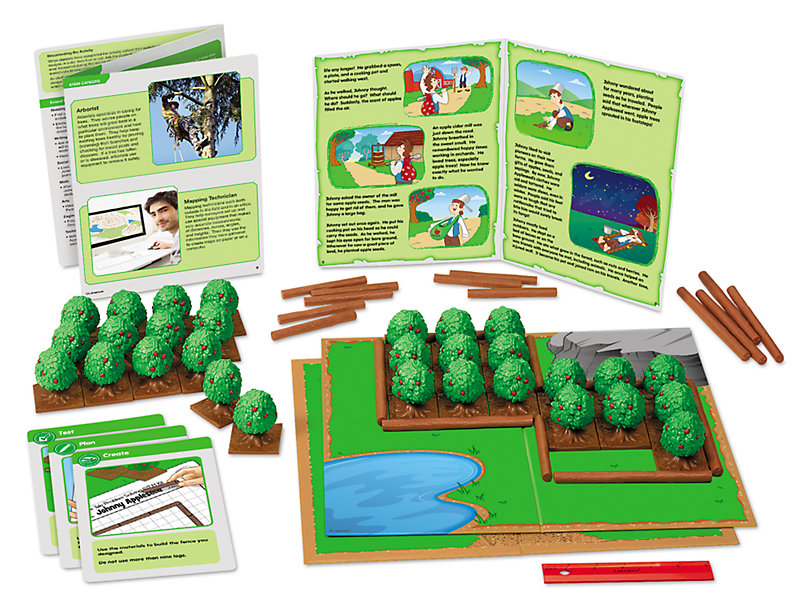
Here are links to a few of the students "Thank You Letters"
James
Emily
Megan
Graden
Graci
Hailey
Gavin
Saturday, September 22, 2018
Little Free Library Traveling Journal
I have become obsessed with Little Free Libraries. I made my dad/daughter visit several for me while they went on vacation. I look for them as we travel near and far. I keep a box to fill them up as I drive by (even in rougher neighborhoods). Recently, I even created a "Google Doc" on the Little Free Libraries in Erie County. Here is the link - LFL - ERIE COUNTY PA
Naturally, I was excited to hear about a traveling journal of Little Free Libraries. About 2 weeks ago, I received the box on the night of open house. No time to open it...life was crazy. Fast forward, I carved out time on Monday last week to open the box. It was like Christmas. The old worn looking journal called out to me. Plus the previous senders included a picture book of Philadelphia and bookmarks! I was so touched. I read and perused the book for an hour or so at bedtime. So many touching stories...so many amazing places!
Next, I had to write my entry in TRAVEL. What do I say? What makes our Little Free Library special and unique? What do others want to know about my library?
Today, I penned my essay, took pictures, printed pictures, and more! TRAVEL is ready to move on with a surprise for the next location (shhhh...I will tell you once they receive it!)
I cannot wait to follow up on TRAVEL's BLOG. I do not want to let it go. Will I do another traveling journal - YES! I might start one to go from school library to school library and create a map...like Flat Stanley.
Here are a few pictures to illustrate what I am talking about! You can learn more about TRAVEL at the following link - MEET TRAVEL
My sweet Philadelphia book from the previous steward
Naturally, I was excited to hear about a traveling journal of Little Free Libraries. About 2 weeks ago, I received the box on the night of open house. No time to open it...life was crazy. Fast forward, I carved out time on Monday last week to open the box. It was like Christmas. The old worn looking journal called out to me. Plus the previous senders included a picture book of Philadelphia and bookmarks! I was so touched. I read and perused the book for an hour or so at bedtime. So many touching stories...so many amazing places!
Next, I had to write my entry in TRAVEL. What do I say? What makes our Little Free Library special and unique? What do others want to know about my library?
Today, I penned my essay, took pictures, printed pictures, and more! TRAVEL is ready to move on with a surprise for the next location (shhhh...I will tell you once they receive it!)
I cannot wait to follow up on TRAVEL's BLOG. I do not want to let it go. Will I do another traveling journal - YES! I might start one to go from school library to school library and create a map...like Flat Stanley.
Here are a few pictures to illustrate what I am talking about! You can learn more about TRAVEL at the following link - MEET TRAVEL
My entry into TRAVEL journal
My pictures and wrap up
My sweet Philadelphia book from the previous steward
The bookmarks enclosed as well!
TRAVEL IS OFF TO VERMONT
Subscribe to:
Comments (Atom)


































