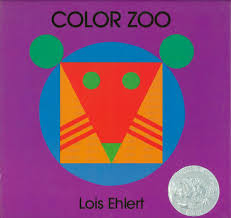STEAM is in full swing.
Here are some of the lessons that the students have completed recently.
Kindergarten reviewed what an ENGINEER does with a video from Sci Show Kids.
Sci Show Kids Then it was a great time to introduce a new engineering activity. It was a gift from our regional "Books are Fun" representative.
STEM JR
Then students did 4 centers to practice engineering and math skills: Three Billy Goats Gruff, Goldilocks and the Three Bears, Space engineering kit, and a math center (shape puzzles, pattern mats, and cat/bat tanagrams!)
First grade learned about shapes and tanagrams in STEAM to focus on many math standards. The students read "The Greedy Triangle". Then the students did 2 different tanagram activities. One was create a bat, cat, and haunted house out of physical tanagrams.
Cat/Bat Tanagrams and
Haunted House Tanagram
Then online students were exposed to two games that use tanagrams. The first one is part of ABCYA. This one was much more student friendly especially on the "EASY" level.
ABCYA tanagram
The second one is through PBS KIDS and Cyber Chase. As an adult, the introduction is awesome. However, the shapes are a bit difficult to turn and place correctly.
PBS KIDS tanagrams
Second, Third, and Fourth worked on ELECTRICITY and PEBBLE GO.
Students started by watching a Sci Show Kids video about circuits.
Circuits
Then students learned how to work Pebble Go database as well as Snap Circuits. The STEAM room has four kits of SNAP CIRCUITS. So half did computers for 15 minutes and half did the Snap Circuits. Then groups swapped. Students had to use directions and a grid to make a light, fan, and/or a singing device.
As a teacher, I would purchase the educational kits from the main website, but currently I am using the 300 piece kits from amazon.
SNAP CIRCUITS
Amazon 300 piece kit
On Friday October 27, students in grades K, 1, 2, 3 all assisted in planting fall plants for the greenhouse.
Students will monitor what actually will grow in the fall in the greenhouse. Look for some pictures tomorrow of the variety of seeds used!