STEAM is in full swing.
Here are some of the lessons that the students have completed recently.
Kindergarten reviewed what an ENGINEER does with a video from Sci Show Kids. Sci Show Kids Then it was a great time to introduce a new engineering activity. It was a gift from our regional "Books are Fun" representative. STEM JR
Then students did 4 centers to practice engineering and math skills: Three Billy Goats Gruff, Goldilocks and the Three Bears, Space engineering kit, and a math center (shape puzzles, pattern mats, and cat/bat tanagrams!)
First grade learned about shapes and tanagrams in STEAM to focus on many math standards. The students read "The Greedy Triangle". Then the students did 2 different tanagram activities. One was create a bat, cat, and haunted house out of physical tanagrams. Cat/Bat Tanagrams and Haunted House Tanagram
Then online students were exposed to two games that use tanagrams. The first one is part of ABCYA. This one was much more student friendly especially on the "EASY" level. ABCYA tanagram
The second one is through PBS KIDS and Cyber Chase. As an adult, the introduction is awesome. However, the shapes are a bit difficult to turn and place correctly. PBS KIDS tanagrams
Second, Third, and Fourth worked on ELECTRICITY and PEBBLE GO.
Students started by watching a Sci Show Kids video about circuits. Circuits
Then students learned how to work Pebble Go database as well as Snap Circuits. The STEAM room has four kits of SNAP CIRCUITS. So half did computers for 15 minutes and half did the Snap Circuits. Then groups swapped. Students had to use directions and a grid to make a light, fan, and/or a singing device.
As a teacher, I would purchase the educational kits from the main website, but currently I am using the 300 piece kits from amazon.
SNAP CIRCUITS
Amazon 300 piece kit
On Friday October 27, students in grades K, 1, 2, 3 all assisted in planting fall plants for the greenhouse.
Students will monitor what actually will grow in the fall in the greenhouse. Look for some pictures tomorrow of the variety of seeds used!
Saturday, October 28, 2017
Tuesday, October 17, 2017
Greenhouse, leaves, and more
STEAM has been fun tracking the temperatures in the greenhouse. Students got to go out to the butterfly garden at the start of STEAM.
Students talked about celcius vs farenheit in the upper grades. Younger students brainstormed where they had a thermometer at home.
As a class, we read the temperature on the thermometer in the greenhouse.
Then in STEAM in the library, we recorded the temperature outside, the greenhouse temperature, the weather, and observed how to make a graph in EXCEL!
Here is a link to our data - Greenhouse Temperatures
_________________________________________________________________________________
Next each grade level explored a variety of topics:
4th grade learned about SWAY and started a fall inspired SWAY presentation
3rd grade either finished up talking about Office 365 and Microsoft Word or re-visited Pebble Go. The focus was on leaves, temperatures, etc...
1st and 2nd grade learned about Pebbe Go and how to use the safe learning platform. In addition, students completed a variety of leaf based art projects. 2nd grade mostly did leaf creations. Find leaves, create a person or animal, use a glue/water combo, paint the leaves into place, and allow it to dry!
The rest of 1st and Kindergarten used a leaf tracer to make a leaf "creature".
Look for pictures soon :)
In addition, most of the students watched a science experiment on WHY leaves change colors.
Fun Science Demos
Students talked about celcius vs farenheit in the upper grades. Younger students brainstormed where they had a thermometer at home.
As a class, we read the temperature on the thermometer in the greenhouse.
Then in STEAM in the library, we recorded the temperature outside, the greenhouse temperature, the weather, and observed how to make a graph in EXCEL!
Here is a link to our data - Greenhouse Temperatures
_________________________________________________________________________________
Next each grade level explored a variety of topics:
4th grade learned about SWAY and started a fall inspired SWAY presentation
3rd grade either finished up talking about Office 365 and Microsoft Word or re-visited Pebble Go. The focus was on leaves, temperatures, etc...
1st and 2nd grade learned about Pebbe Go and how to use the safe learning platform. In addition, students completed a variety of leaf based art projects. 2nd grade mostly did leaf creations. Find leaves, create a person or animal, use a glue/water combo, paint the leaves into place, and allow it to dry!
The rest of 1st and Kindergarten used a leaf tracer to make a leaf "creature".
Look for pictures soon :)
In addition, most of the students watched a science experiment on WHY leaves change colors.
Fun Science Demos
Monday, October 9, 2017
Shapes, leaves, and etc...
Kindergarten is continuing to learn and explore in STEAM. Last week, the students learned all about SHAPES! First, I did a read aloud called "The Greedy Triangle". Then, the students used pattern blocks to create fall images with SHAPES! What are pattern blocks? They are wooden shapes. I borrow mine from our Kindergarten team. Here is a picture of what the blocks look like.
I got my print outs from this webpage and place them in clear binder sleeves. I used pumpkin 1, apple, scarecrow, bat, and spider images. Then as a wrap up, students listened to "Color Zoo".
Pattern Block link

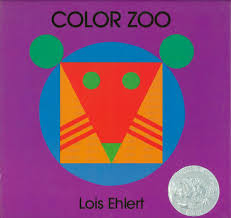
1st and 2nd grade are exploring LEAVES! Week one was watching a video from Sci Show Kids, reading about leaves and fall on Pebble Go, then time to go on the computer to explore Pebble Go Science! As a wrap up, the students explored and watched a video from Maine Foliage.
Look for more information later this week for week 2 of leaves information :)
Sci Show Kids
Maine Fall Foliage website
I found most of these resources on Free Technology for Teachers Blog - Free Technology Blog
3rd and 4th grade learned how to use Office 365 and created documents about what they want to learn in STEAM this school year!
I got my print outs from this webpage and place them in clear binder sleeves. I used pumpkin 1, apple, scarecrow, bat, and spider images. Then as a wrap up, students listened to "Color Zoo".
Pattern Block link

 |
| Pattern Blocks |
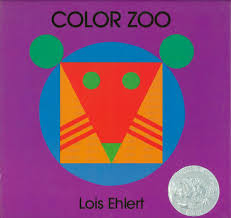
1st and 2nd grade are exploring LEAVES! Week one was watching a video from Sci Show Kids, reading about leaves and fall on Pebble Go, then time to go on the computer to explore Pebble Go Science! As a wrap up, the students explored and watched a video from Maine Foliage.
Look for more information later this week for week 2 of leaves information :)
Sci Show Kids
Maine Fall Foliage website
I found most of these resources on Free Technology for Teachers Blog - Free Technology Blog
3rd and 4th grade learned how to use Office 365 and created documents about what they want to learn in STEAM this school year!
Sunday, October 8, 2017
Makerspace Padlet
I love hearing how a teacher describes a topic before doing a presentation.
The librarians of Erie, Crawford, and Warren counties will be describing Makerspaces in the following ways on Monday afternoon. Some might add to this early...check back for updates :)
Makerspace Padlet
You want to view the presentation on STEAM and Makerspaces - the information is below the padlet :)
Feel free to add to our Padlet as well!
The librarians of Erie, Crawford, and Warren counties will be describing Makerspaces in the following ways on Monday afternoon. Some might add to this early...check back for updates :)
Makerspace Padlet
You want to view the presentation on STEAM and Makerspaces - the information is below the padlet :)
Feel free to add to our Padlet as well!
Subscribe to:
Comments (Atom)