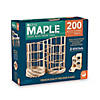Here are few updated pictures of my family!
My kids on Christmas Day
My children and Aunt Kim
I do not do "New Year Resolutions", but started several years ago do a "word of the year!"
You can read about this in some of my previous posts:
2018 post
2017 post
One Word Explained
My words have been Focused, Trust, Patience, and Creativity over the past few years!
So how did "Creativity" go in 2019...overall good! I need a visual way to remind myself of my word. I think that I was more creative at work than at home. I poured a lot of time and energy into the STEAM program. Two big grants in 1 year time has meant that my focus is work.
The STEAM room underwent a transformation to meet ADA guidelines. This has pushed me out of my comfort zone in creating lesson and meaningful educational activities.
So one of my goals was to start using an app called "One Second Everyday". I tried three at the same time. I think that 1 or 2 is plenty. I tried a book a day and made it to February 11.
Personally, I made it to April and I have continued with my montage of my classroom!
The 2020 version of the app is so much easier to "catch up" with, but offers only 1 montage at a time.
My personal montage
1st quarter of the school year (I have another for spring 2019 as well!)
Drum roll please...
My 2020 word is ENGAGED. I want to be more engaged with my family and students.
The definition of the word as a verb is " participate or become involved in. "
Well - I hope that you either try the "1 Second" app or pick a "WORD" for 2020!
Plus there is a random "Word of the Year" generator - Word of the Year.